Instructions for setting up the Dahua panel
Dahua
Click the "Add intercom" button
Select IP intercom in the window that opens
Select the appropriate intercom type from the drop-down list and the corresponding settings. There, bind the IP intercom to the address. In your personal account, you must specify the exact port through which you will have access to the panel’s web interface.
Remember that password security is very important! By following these recommendations, you can strengthen the protection of your data and prevent account hacking. Here are some rules to help you:
1. Avoid using standard passwords: Never use standard passwords like "ADMIN".
2. Length matters: The password must be at least 8 characters long. The longer the password, the more difficult it is to guess or brute-force it.
3. Variety of characters: Use different types of characters such as Latin capital letters (AZ), Latin small letters (az) and numbers (0-9).
4. Avoid using simple sequences and popular passwords: Avoid common sequences such as "12345678" or "qwerty". Also, do not use known and easy to guess passwords like "password" or "admin".
5. Dictionary attacks: Do not use commonly known words or words that can be found in a dictionary. Attackers can use dictionary attacks by trying known words or common passwords.
6. Compatibility: the password must consist only of Latin letters. Avoid using Cyrillic or any other alphabets in your password to avoid possible compatibility issues.
Remember that password security is very important! By following these recommendations, you can strengthen the protection of your data and prevent account hacking. Here are some rules to help you:
1. Avoid using standard passwords: Never use standard passwords like "ADMIN".
2. Length matters: The password must be at least 8 characters long. The longer the password, the more difficult it is to guess or brute-force it.
3. Variety of characters: Use different types of characters such as Latin capital letters (AZ), Latin small letters (az) and numbers (0-9).
4. Avoid using simple sequences and popular passwords: Avoid common sequences such as "12345678" or "qwerty". Also, do not use known and easy to guess passwords like "password" or "admin".
5. Dictionary attacks: Do not use commonly known words or words that can be found in a dictionary. Attackers can use dictionary attacks by trying known words or common passwords.
6. Compatibility: the password must consist only of Latin letters. Avoid using Cyrillic or any other alphabets in your password to avoid possible compatibility issues.
Create or select a camera pre-installed in your new personal account
Link format to RTSP - stream: rtsp://admin: admin@99.99.99.99 :554/cam/realmonitor?channel=1&subtype=0
Link format to get a screenshot: http://admin: admin@99.99.99.99 :80/cgi-bin/snapshot.cgi
Link format to RTSP - stream: rtsp://admin: admin@99.99.99.99 :554/cam/realmonitor?channel=1&subtype=0
Link format to get a screenshot: http://admin: admin@99.99.99.99 :80/cgi-bin/snapshot.cgi
Hurray, the intercom is connected to information systems and their capabilities.
Don’t forget to follow the recommendations and specify the parameters in the settings of your IP intercom.
Don’t forget to follow the recommendations and specify the parameters in the settings of your IP intercom.
Увидеть весь список, статусы и изменить настройки ваших IP-домофонов можно в меню "Домофоны и контроллеры" на вкладке "IP-домофоны".
You can see the entire list, statuses and change the settings of your IP intercoms in the “Intercoms and controllers” menu on the “IP intercoms” tab.

Specify SIP for recognition.

In the "Security Management" section, disable "RTSP over TLS".

Next, in the network settings you need to specify:
1 - "Asterisk" or "Third Party"
2 - login from the account for the panel
3 - password from the account for the panel
1 - "Asterisk" or "Third Party"
2 - login from the account for the panel
3 - password from the account for the panel