Operation without an analog handset (white list)
Important! The white list only works with the Domovoy controller and the Secret Top panel. It will not work with Boxer and Domovoy RS485 and the Secret Mini panel.
The white list is used to simulate a physical handset in the client’s apartment. When added to the white list, the call will ONLY be sent to the mobile application, even if there is no physical handset in the specified apartment.
The white list is used to simulate a physical handset in the client’s apartment. When added to the white list, the call will ONLY be sent to the mobile application, even if there is no physical handset in the specified apartment.
In order to add an apartment to the white list, go to the “Intercoms and controllers” section and click on the “Access Settings” button.
In a new window, select the user’s address and indicate the apartment number, then click the “Add” button
After adding the apartment, it will appear in the list, where, if necessary, it can be deleted
When checking in an apartment with non-standard numbering in the white list you must write the apartment number in accordance with the mapping
In Boxer and Domovoy RS485 devices and the Secret Mini panel, you can use an imitation of a subscriber handset. This is a 50 Ohm resistor connected in series with a diode and connected instead of a headset, for example:
● 0.25 W, 51 Ohm, Carbon resistor, Taiwan (chipdip.ru)
● 1N4001, Rectifier diode 1A 50V [DO-41] (chipdip.ru)
The polarity needs to be clarified on the website of the manufacturer of the switching units.
If you do not need to connect headsets in the entire building (then a switching unit is not required), you need to connect + to LINE, – to GND.
The maximum number of apartments supported by the white list is limited by the number of apartments supported by the analog panel
● 0.25 W, 51 Ohm, Carbon resistor, Taiwan (chipdip.ru)
● 1N4001, Rectifier diode 1A 50V [DO-41] (chipdip.ru)
The polarity needs to be clarified on the website of the manufacturer of the switching units.
If you do not need to connect headsets in the entire building (then a switching unit is not required), you need to connect + to LINE, – to GND.
The maximum number of apartments supported by the white list is limited by the number of apartments supported by the analog panel