Set up stories for the "My Smart Home" App
What is Stories
in the App?
in the App?
Stories are advertising and information banners in the app. It allows you to post information for your clients.
Created stories are displayed on the main screen of the app. You can fall in into each story for more detailed information. When creating a story, you specify the text, image, link, and also to whom it will be shown (you can select one user or all users or users of a certain city or house).
Created stories are displayed on the main screen of the app. You can fall in into each story for more detailed information. When creating a story, you specify the text, image, link, and also to whom it will be shown (you can select one user or all users or users of a certain city or house).
Possible examples of stories and their display for the client
How to create a story?
1. Log in to your personal account
Go to my.domovoy.city and log in using your account.
Go to my.domovoy.city and log in using your account.
2. Go to the "Stories settings" section
And click “Create stories”.
And click “Create stories”.
3. The stories creation interface opens
Fill in the required fields.
Fill in the required fields.
4."Send to" field
You can select parameter "All users" - then the story will be displayed to all users, or parameter "City", "Street", "House", "User" - then the story will be displayed only for the selected category.
You can select parameter "All users" - then the story will be displayed to all users, or parameter "City", "Street", "House", "User" - then the story will be displayed only for the selected category.
5."Background picture"
It is displayed on the main screen and inside stories, you can choose from ready-made templates or upload your own.
It is displayed on the main screen and inside stories, you can choose from ready-made templates or upload your own.
6. Texts and link
After selecting the image, a preliminary view of the story inside the application will be displayed on the right. Fill in the text that the subscriber will see. You can also specify a link, then inside the story there will be a button, when clicked, the specified link will be opened.
After selecting the image, a preliminary view of the story inside the application will be displayed on the right. Fill in the text that the subscriber will see. You can also specify a link, then inside the story there will be a button, when clicked, the specified link will be opened.
7. Click "Save"
After creation, you can check what the created story looks like by logging into the application under the user to whom it should be available.
After creation, you can check what the created story looks like by logging into the application under the user to whom it should be available.
8. Changing/deleting stories
After creation, you can view the created stories at any time in the same “Stories settings” section. If you fall into a certain one, you can edit or delete it.
After creation, you can view the created stories at any time in the same “Stories settings” section. If you fall into a certain one, you can edit or delete it.