Required system permissions for correct operation of the Smart Intercom
For Xiaomi device (MIUI)
Settings in the application in the Smart Home App:
Go to the "Profile" -> "Settings"
●disable energy saving;
●work in sleep mode (when pressed, it will redirect to autorun settings).
Go to the "Profile" -> "Settings"
●disable energy saving;
●work in sleep mode (when pressed, it will redirect to autorun settings).
Настройки внутри приложения "Умный дом"
Then open "Settings" Android -> "All applications" -> "My smart home"
Настройки Android
Turn on "Autorun" and check permissions:
●Allow applications to launch automatically;
●Allow applications to launch other applications.
●Allow applications to launch automatically;
●Allow applications to launch other applications.
Настройки автозапуска
Enable application permissions:
●microphone;
●memory;
●telephone;
●camera.
●microphone;
●memory;
●telephone;
●camera.
Разрешения приложений
Enable other permissions:
●lock screen;
●launch in the background;
●popup windows.
●lock screen;
●launch in the background;
●popup windows.
Другие разрешения
Notifications - Categories:
On Linphone instant message notifications - enable:
● pop-up notifications,
● lock screen.
On Linphone instant message notifications - enable:
● pop-up notifications,
● lock screen.
Уведомления Linphone
Check the Linphone service notification and enable:
● pop-up notifications,
● lock screen.
● pop-up notifications,
● lock screen.
Сервисные уведомления Linphone
Activity control:
●no restrictions.
●no restrictions.
Контроль активности
For Huawei honor device
Basic settings:
When you log in to the “My Smart Home” application using credentials that have an object in the ACS, a dialog box appears where you need to click on the “OK” button.
When you log in to the “My Smart Home” application using credentials that have an object in the ACS, a dialog box appears where you need to click on the “OK” button.
Диалоговое окно после авторизации
Check all the permissions and be sure to check the last one - “Overlay on top of other windows”
Наложение поверх других окон
Additional settings: In the App settings in the "Profile" section, enable the "Disable power saving" function - in the dialog box, click the "Allow" button
Отключить энергосбережение
Then click “Work in sleep mode” and the “Go to” in the dialog box
Работа в спящем режиме
Next, find “My Smart Home” in the list and click on it - a “Manual Control” pop-up window will appear (by default, all settings will be selected), where click the “Ok” button.
Manual control
The following settings appear if at least one call has been made. To go to this window, you need to find “Applications and notifications” in the Android settings, then “Notification Manager”, find “My Smart Home” and click on it. All settings must be set as in the figure.
Manage notifications
For other device models, the checks are almost identical; some notifications and permissions may be missing.