Disabling services for non-payment (black list)
When added to the blacklist, the smart intercom and analogue functions of the selected apartment will be disabled.
It can be used, for example, in case of non-payment.In order to add an apartment to the black list, go to the “Intercoms and controllers” section and click on the “Access Settings” button.
In a new window, select the user’s address and indicate the apartment number, then click the “Add” button
After adding the apartment, it will appear in the list, where you can delete it after payment
When checking in an apartment with non-standard numbering in the blacklist you must write the apartment number in accordance with the mapping