- Small Phillips screwdriver;
- Small flat screwdriver;
- Power supply 24V, 72W, 2A connected to a 220 V power supply;
- SECRET TOP call block;
- Internet network with bandwidth 5 Mbit/s.
We also recommend for installation:
- Exit button B-21 Eltis, Visit EXIT 300M or similar;
- Electromagnetic lock (up to 400 kg) M2-400 Olevs, Tantos TS-ML300 or similar (12 Volt power supply);
- Intercom switch KM100 Eltis, Visit BK-100M or similar (Supported manufacturer);
- ELTIS A5 handset, Visit UKP-7 or similar;
- Contactless key Mifare classic 1K.
Remove the Secret TOP call block from the box.
Next, unscrew the screws securing the rear metal panel of the Call Block and remove it. When mounting a panel using a casing, the rear panel is not required.
Next, you need to choose which intercom system you will connect with:
ELTIS
CYFRAL
Important! To power the switch, a constant 12 Volt power supply is used; it will not work with a variable power supply.
"БК" - SM (Switching Module)
Beward KKM-100S2
Important! The power supply in this circuit for the switch
"БК" - SM (Switching Module)
VISIT
"БК" - SM (Switching Module)
FACTORIAL
(Only supported in Secret Top 2.3 and later)
METAKOM
(Only supported in Secret Top 2.3 and later)
Connection of up to seven Metacom switches is supported
(When connected several Metacom switches are needed
set their numbers with jumpers)
"БК" - SM (Switching Module)
(Only supported in Secret Top 2.3 and later)
"БК" - SM (Switching Module)
(Only supported in Secret Top 2.3 and later)
"БК" - SM (Switching Module)
To work - select Eltis mode (For version Secret Top 2.3 and newer - select "Digital")
2. Connect the terminals on the switch (according to the diagrams above)
3. Connect the electromagnetic lock (if available) according to the diagram
6. Connect the output button (if available) according to the diagram (installation colors and polarity are important)
At the end of this section of the instructions, the following should work for you:
- the screen with the inscription lights up
- the exit button works
- the handset is ringing, if you are using an Eltis switch
Recommended installation diagram
1. The call block is installed at the entrance, to the left of the door, on the wall or the second door leaf.
2. The recommended distance from the edge of the door (wall) to the calling panel is minimum 10 cm.
3. For the best view, the recommended installation height is 1.5 m from the floor to the video camera.
There are two options for mounting the panel - without a casing (for flush-mounted installation and with a casing (in the overhead version).
1. The dimensions of the technological hole for mounting the panel without a casing are no more than 354*130mm.
Tools recommended for installation:
1. Stationery knife or scissors.
2. Phillips screwdriver.
3. Perforator, drill 10*60
4. Screwdriver, drill no less than 12 mm
5. Wrench 12/136.
6. Marker
7. Reciprocating saw or angle grinder (for installation without casing)
Approximate set of equipment for 1 door
Sample list of materials for connecting to the power grid and the Internet
Approximate list of materials for installing subscriber audio handsets in apartments
Panel installation methods
Panel installation without casing (Instructions for flush mounting of the panel)
Or mark the required dimensions: 354x130mm






Installation of the panel into the casing
A - Plug 1 pc.
B - Seal 1 pc.
C - Reinforced polypropylene dowel 10*60 and screw 8*60 with hex head (D12) 4 pcs
D - Fasteners FPFP-01 for 19" profiles 2 pcs.
E - Panel mounting bracket 2 pcs.
F - Panel casing 1 pc.
Installation of the panel with casing on site
To connect analog video intercom monitors (for example VIZIT-M405) instead of intercom handsets, do not forget to connect the device grounds. To do this, you need to lay a conductor from the GND Secret Top contact to the GND contact of the intercom video signal monitor (for example VIZIT-M405)
1. Secret Top intercom panel supports the following switches:
● Eltis KM20-1 (1 piece)
● Eltis KM100-7.1 (1 piece)
● Eltis KM100-7.2 (up to 2 pieces connected in series)
● Eltis KM100-7.3 (up to 3 pieces connected in series)
● Eltis KM100-7.5 (up to 5 pieces connected in series)
● Cyfral KMG-100 (1 piece)
● Beward KKM-100 (1 piece)
● Visit BK-10 (up to 3 units connected in series)
● Visit BK-30M (up to 3 units connected in series)
● Visit BK-100M (1 piece)
● Factorial switch (1 piece)
2. Rules for setting the switch settings:
It is necessary to set the minimum and maximum apartment in the settings.
Operating modes (MODE):
1 - If all handsets are connected to ports according to increasing port numbers, and it is not necessary to include apartments with a higher number in the initial ports of the switch, then this is the Operating Mode in order (MODE 1)
2 - If the following conditions are met:
- Apartments are moving from one hundred to another
- Apartments moving to the next hundred are connected to the initial ports of the switches. In this case, the Cross numbering operating mode (MODE 2) is used
ATTENTION
Port D0E0 of the switches Eltis and Cyfral are considered as port 100. Accordingly, in the operating mode in order (MODE 1) a maximum of 99 handsets can be connected to a switch with 100 ports. For switches of the Visit brand, only the operating mode with one SEL (MODE 1) is possible, there are no other modes yet .The offset is set depending on the connection of subscribers to the switch ports. The switch port number can be found in the information topic /TELE/NUMBER.
3. Examples:
Given:
Apartments from 37 to 72, (switch for 100 ap-ts)
Option 1: You can connect ap-t 37 tubes to port D3E7 ... ap-t 72 to port D7E2 In this case, the offset is 0
Option 2: You can connect ap-t 37 tubes to port D0E1 ... ap-t 72 to port D3E6V In this case, the offset is 36
Given: Apartments from 289 to 324 (switch for 100 ap-ts)
Option 1: You can connect the ap-t 289 tubes to port D0E1 ... ap-t 324 to port D3E5, the switch jumper is set to 0. In this case, the operating mode is in order (MODE 1), and the offset is 289
Option 2: You can connect the ap-t 289 tubes to port D0E1 ... ap-t 324 to the D3E6 port, the switch jumper is set to 200 In this case, the operating mode is in order (MODE 1), and the offset is 89
Option 3: You can connect the ap-t 289 tubes to the D8E9 port. .. ap-t 324 to port D2E4, the switch jumper is set to 200. In this case, the operating mode is cross numbering (MODE 2), and the offset is 0.
Option 4: You can connect the tubes ap-t 289 to port D8E9 ... ap-t 324 to port D2E4, the switch jumper is set to 0. In this case cross numbering operating mode (MODE 2), and offset 200




