To add a Boxer device - go to "Add intercom"
Next select "Boxer and Domovoy RS485"
Enter the Boxer Mac address and the corresponding device installation address
Select the type of analog intercom to which the Boxer will be connected
We attach the corresponding Beward camera to the device.
Enter Beward's mac address.
Go to the Beward camera

Fill in the SIP settings as indicated in the picture
Boxer is now added
You can see the entire list and change the settings of your controllers in the "Intercoms and controllers" menu on the "Boxer and Domovoy RS485" tab.