VIZIT with gate
Vizit gates
This diagram is used when operating with intercoms BUD420R and BUD485R.
If gates are implemented on other Vizit models, see the diagram of the second doors in Telegram: Domovoy controller support bot
Please note:
Contact SEL0 of the intercom is connected to contact EK1 of the controller. The diagram shows one entrance, the other entrances are connected in the same way.
The diagram shows one SEL in the entrance and one BK100 connection block if necessary, the second SEL is connected in the same way and a second BK100 is installed
This diagram is used when operating with intercoms BUD420R and BUD485R.
If gates are implemented on other Vizit models, see the diagram of the second doors in Telegram: Domovoy controller support bot
Please note:
Contact SEL0 of the intercom is connected to contact EK1 of the controller. The diagram shows one entrance, the other entrances are connected in the same way.
The diagram shows one SEL in the entrance and one BK100 connection block if necessary, the second SEL is connected in the same way and a second BK100 is installed
Visit gate settings
On the server, you need to configure the addressing of the controllers.
The first entrance (house) - the MAC1 controller is installed, the second entrance (house) - the MAC2 controller is installed.
When starting, the gate controller should receive a command like:
SH/INTERCOM/MAC/CMND/GATELIST: { 1: MAC1, 2: MAC2 }
Operation mode of the gate controller, it is necessary to set the same as in the gate intercom. The numbering of apartments of the gate controller can be set to any, as at the calling time, the controller settings from the entrance to which the call is being made will be used. After recognizing the dial, the controller will inform the server that the call is being addressed to the controller from the desired entrance (house).
ATTENTION The gate intercom must be set to the same “Operating mode” for all entrances. If you select the wrong operating mode on the controller, some apartments will be identified incorrectly.
On the server, you need to configure the addressing of the controllers.
The first entrance (house) - the MAC1 controller is installed, the second entrance (house) - the MAC2 controller is installed.
When starting, the gate controller should receive a command like:
SH/INTERCOM/MAC/CMND/GATELIST: { 1: MAC1, 2: MAC2 }
Operation mode of the gate controller, it is necessary to set the same as in the gate intercom. The numbering of apartments of the gate controller can be set to any, as at the calling time, the controller settings from the entrance to which the call is being made will be used. After recognizing the dial, the controller will inform the server that the call is being addressed to the controller from the desired entrance (house).
ATTENTION The gate intercom must be set to the same “Operating mode” for all entrances. If you select the wrong operating mode on the controller, some apartments will be identified incorrectly.
Eltis DP5000 with gate
Recommendations for connecting gates with the Eltis DP5000 call panel:
● In order to connect Eltis DP5000 call panels (further CP) on gates, you must have a built and fully operational intercom with several Eltis DP5000 call panels (further CP) using KM500-8.3 connection blocks.
● Make sure that the analog intercom is operating, calls to the intercom handsets are going through, there are no errors, the sound is good, clear without distortion.
● For the Smart Intercom system to operate, it is necessary that all KM500-8.3 connection blocks have V0, V1, V2 outputs configured to control ELTIS VC4/1-3 video switches, even if analog cameras are not used in the constructed intercom circuit.
● Control of external video switches from the KM500-8.3 connection block is organized as follows. When a call is made from the call panel, a voltage appears at the outputs V0, V1, V2 of the KM500-8.3 connection block, which, depends on the combinations, means the logical number of the call panel from which the call is made, configured for this switch.
● Voltage measurements must be made at the outputs, relative to the GND terminal at the moment of a call from the call panel, to any apartment
● Depending on the voltage combinations at the outputs V0, V1, V2 of the KM500-8.3 connection block, you can get the following combinations; for simplicity, we assign each of the combinations its own logical number:
● In order to connect Eltis DP5000 call panels (further CP) on gates, you must have a built and fully operational intercom with several Eltis DP5000 call panels (further CP) using KM500-8.3 connection blocks.
● Make sure that the analog intercom is operating, calls to the intercom handsets are going through, there are no errors, the sound is good, clear without distortion.
● For the Smart Intercom system to operate, it is necessary that all KM500-8.3 connection blocks have V0, V1, V2 outputs configured to control ELTIS VC4/1-3 video switches, even if analog cameras are not used in the constructed intercom circuit.
● Control of external video switches from the KM500-8.3 connection block is organized as follows. When a call is made from the call panel, a voltage appears at the outputs V0, V1, V2 of the KM500-8.3 connection block, which, depends on the combinations, means the logical number of the call panel from which the call is made, configured for this switch.
● Voltage measurements must be made at the outputs, relative to the GND terminal at the moment of a call from the call panel, to any apartment
● Depending on the voltage combinations at the outputs V0, V1, V2 of the KM500-8.3 connection block, you can get the following combinations; for simplicity, we assign each of the combinations its own logical number:

● Make sure that when calling from different call panels, the outputs V0, V1, V2 of the KM500-8.3 connection block receive different logical numbers.
● For each call panel, on the KM500-8.3 connection block, during a call there should always be the same combination of voltages at the outputs V0, V1, V2 (the same logical number) within one KM500-8.3 connection block
● One and the same call panel can have different logical numbers on different KM500-8.3 connection block installed in different entrances.
● Identical logical addresses received at outputs V0, V1, V2 of the KM500-8.3 connection block when calling from different DP5000 call panels mean incorrect configuration of the intercom system.
● If the circuit uses ELTIS VC4/1-3 video switches, make sure that the logical unit voltage at outputs V0, V1, V2 does not decrease below 3.5V, otherwise the control unit will not work correctly
● The settings of the KM500-8.3 connection block must be made in such a way that a logical number 0 is obtained (at outputs V0, V1, V2 with a voltage of less than 3.5V) when call from the call panel that is installed in the same entrance as the KM500-8.3 connection block, that is, in close proximity to it
● We will call this call panel “Entrance CP”
● All other call panels, regardless of the installation location (that is, even if it is another entry to the same entrance), will be called “Gate CP”
● In each of the entrances, connect the Domovoy v4.0 or v4.5 controller to KM500-8.3 and “Entrance CP” according to the following diagram
● For each call panel, on the KM500-8.3 connection block, during a call there should always be the same combination of voltages at the outputs V0, V1, V2 (the same logical number) within one KM500-8.3 connection block
● One and the same call panel can have different logical numbers on different KM500-8.3 connection block installed in different entrances.
● Identical logical addresses received at outputs V0, V1, V2 of the KM500-8.3 connection block when calling from different DP5000 call panels mean incorrect configuration of the intercom system.
● If the circuit uses ELTIS VC4/1-3 video switches, make sure that the logical unit voltage at outputs V0, V1, V2 does not decrease below 3.5V, otherwise the control unit will not work correctly
● The settings of the KM500-8.3 connection block must be made in such a way that a logical number 0 is obtained (at outputs V0, V1, V2 with a voltage of less than 3.5V) when call from the call panel that is installed in the same entrance as the KM500-8.3 connection block, that is, in close proximity to it
● We will call this call panel “Entrance CP”
● All other call panels, regardless of the installation location (that is, even if it is another entry to the same entrance), will be called “Gate CP”
● In each of the entrances, connect the Domovoy v4.0 or v4.5 controller to KM500-8.3 and “Entrance CP” according to the following diagram
- Install the Domovoy v4.0 or v4.5 controller on each of the “Gate CP” according to the following scheme
● The following is an example for one gate and one entrance
● An example of a diagram with two entrances and one gate
Next, you need to add all controllers to the provider’s account according to the instruction Adding to personal account. And contact technical support for additional settings.
You also need to call the apartment of each entrance from each gate and determine the serial number (code) of this gate for each entrance.
You also need to call the apartment of each entrance from each gate and determine the serial number (code) of this gate for each entrance.
For controllers installed on entrances, it is necessary to record the MAC of the controller in the gatelist installed on the gates.
