Find out how the intercom switch ports are connected
Intercom port calculator
This page is for a better understanding of how intercoms work, what parameters need to be set in the controller settings for proper operation of the intercom. You can change the parameters of the intercom (controller), and see how the connection of apartments to the intercom switch changes with the specified settings.
Example of use.
1. Install the controller on the intercom.
2. Set the controller settings that you consider correct (field descriptions below).
3. Subscribe to the controller's information messages by sending the controller's MAC address to the telegram bot @UfanetMQTTWatcherBot
4. Enable the display of detailed information in the bot (group topics /TELE/)
5. Dial the apartment number on the call panel.
6. Look in the bot, which port number of the intercom connection block the controller recognized. Message in topic /TELE/Number. Do not confuse with the message in the /STAT/Call topic, which means the apartment number after converting the port to apartment, and is of interest to us in the final test, and not now
7. Compare the port number received in the bot for the dialed apartment with the calculated port number in the table
8. If the ports do not correspond to those indicated on this page, then the intercom settings are incorrect.
9. Change the intercom settings in this interface and repeat the experiment to get a port/apartment correspondence for all intercom ports
10. After a match is found, we transfer the settings obtained on this page to the controller settings.
11. Checking the operation of the controller
This page does not cover all possible options for connecting intercoms, but only the most common ones. For ease of understanding, the maximum number of intercom switches on this page is limited to two
Example of use.
1. Install the controller on the intercom.
2. Set the controller settings that you consider correct (field descriptions below).
3. Subscribe to the controller's information messages by sending the controller's MAC address to the telegram bot @UfanetMQTTWatcherBot
4. Enable the display of detailed information in the bot (group topics /TELE/)
5. Dial the apartment number on the call panel.
6. Look in the bot, which port number of the intercom connection block the controller recognized. Message in topic /TELE/Number. Do not confuse with the message in the /STAT/Call topic, which means the apartment number after converting the port to apartment, and is of interest to us in the final test, and not now
7. Compare the port number received in the bot for the dialed apartment with the calculated port number in the table
8. If the ports do not correspond to those indicated on this page, then the intercom settings are incorrect.
9. Change the intercom settings in this interface and repeat the experiment to get a port/apartment correspondence for all intercom ports
10. After a match is found, we transfer the settings obtained on this page to the controller settings.
11. Checking the operation of the controller
This page does not cover all possible options for connecting intercoms, but only the most common ones. For ease of understanding, the maximum number of intercom switches on this page is limited to two
Calculation results
Select the intercom manufacturer.
There are currently three available manufacturers: Vizit, Cyfral, Eltis.
The Metakom manufacturer is not yet on this page, since in Metakom intercoms all ports are disconnected one after another, the only thing that can be edited is the offset
There are currently three available manufacturers: Vizit, Cyfral, Eltis.
The Metakom manufacturer is not yet on this page, since in Metakom intercoms all ports are disconnected one after another, the only thing that can be edited is the offset
For Eltis and Cyfral intercoms, two operating modes are possible:
● In the case of continuous numbering in the intercom (when all apartments are one after another), you must select MODE_1
● In the case of non-standard apartment numbering (see above fragment of the intercom instructions), you must select MODE_2
For Vizit intercoms, three operating modes are possible:
● Operating mode MODE_1 - In this mode, only one switch and one intercom output SEL0 ais used
● Operating mode MODE_2 - This mode uses two switches and two intercom outputs SEL0 and SEL1 (see Two SEL)
● Operating mode MODE_3 - In this mode, an additional connection block BK400 is used (see BK400)
● In the case of continuous numbering in the intercom (when all apartments are one after another), you must select MODE_1
● In the case of non-standard apartment numbering (see above fragment of the intercom instructions), you must select MODE_2
For Vizit intercoms, three operating modes are possible:
● Operating mode MODE_1 - In this mode, only one switch and one intercom output SEL0 ais used
● Operating mode MODE_2 - This mode uses two switches and two intercom outputs SEL0 and SEL1 (see Two SEL)
● Operating mode MODE_3 - In this mode, an additional connection block BK400 is used (see BK400)
It is necessary to indicate the minimal and maximal apartment in the intercom
This parameter is a constant, which in all operating modes of the call block is automatically subtracted from the subscriber number dialed on the keyboard to bring it to the range of serviced numbers (1 ... 220). This allows you to use an intercom in cases where subscriber numbers exceed 220.
Example: an intercom is installed in the entrance of a residential building. The apartment numbers in this entrance are in the range 174 ... 282. In this case, you can set an offset of 170, which will allow the system to serve subscribers with numbers 171 ... 390 (171 - 170 = 1, i.e. subscriber TCP N171 is connected to terminals 0: 1 – tens: connection block units).
To simplify installation, always use offsets that are multiples of ten.
Set the offset (APP_SHFT) the same as set in the intercom menu (see fragment of the Metakom intercom instructions).
You can determine the offset without accessing the menu by looking at what offset the handsets are connected to, for example, apartment 36 is connected to port 6 in the switch, which means the offset is 30.
Example: an intercom is installed in the entrance of a residential building. The apartment numbers in this entrance are in the range 174 ... 282. In this case, you can set an offset of 170, which will allow the system to serve subscribers with numbers 171 ... 390 (171 - 170 = 1, i.e. subscriber TCP N171 is connected to terminals 0: 1 – tens: connection block units).
To simplify installation, always use offsets that are multiples of ten.
Set the offset (APP_SHFT) the same as set in the intercom menu (see fragment of the Metakom intercom instructions).
You can determine the offset without accessing the menu by looking at what offset the handsets are connected to, for example, apartment 36 is connected to port 6 in the switch, which means the offset is 30.