Setting the volume and audio balance on the Domovoy controller
If, while calling into the application, it is difficult to hear the caller, the volume is too low, speech is cutting off or cannot be heard at all, you can adjust the microphone sensitivity and speaker volume of the intercom panel, as well as the audio balance on the Domovoy controller
Method for setting sound in Domovoy v.4.0 controllers
Two people are required to adjust the sound.
The first person is at the call panel (further the person at the panel), the second person with the telephone must be at least 10 meters from the call panel.
If the controller is installed in close proximity to the panel, then the sound adjustment is made by the person at the panel. I
f the controller is installed far from the call panel, then the sound adjustment is made by a person with a telephone.
Before you start adjusting the sound, set the sliders of all resistors to the middle position
1. Make a test call
2. Set the required sound volume for the call panel. To do this, it is necessary for the person with the phone to talk all the time. To increase the volume of the call panel, turn the PAN_SPK slider counterclockwise, to decrease the volume, clockwise. It is not recommended to set a high volume on the call panel if there are windows of residential apartments nearby, as residents may receive complaints about noise at night.
3. If while setting the volume of the call panel, the sound from the panel whistles or stutters, then adjust the BALANCE resistor slider.
4. Let's start adjusting the microphone sensitivity from the call panel. To do this, the person at the panel talks all the time, and the person on the phone listens and gives feedback to increase or decrease the sensitivity of the microphone. All other things being equal, you need to set the microphone sensitivity to a lower level in order to cut out extraneous noise
5. If necessary, repeat the procedure again.
Adjustment of the resistor sliders must be done with a screwdriver of a suitable size, and very carefully so not to break the resistor. If adjusting the sliders does not produce significant changes in the ear, you need to check the integrity of the resistor. To do this, you need to check with a multimeter whether the resistance of the resistor changes when you turn the slider. If the resistance does not change, you need to replace the controller with a working one